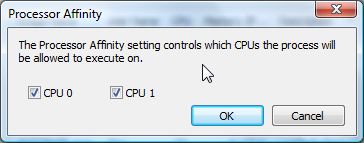Setting Process Affinity
If you have a multiple-core CPU, you can specify which core(s) a process runs on by changing its "affinity." This can be useful in situations where one process is using a lot of resources. Setting it to one core will allow it to run without affecting the performance of the rest of the system, as the other stuff will be run on the core that isn't busy. To do this, you must first open up the task manager. In the task manager, locate the process that you want to affect. Right-click on the process and chose "Set Affinity..." In the dialog box that pops up, uncheck one of the cores (not both). Click OK and the process will run on the core that is still checked.
Screenshot 1: Task manager
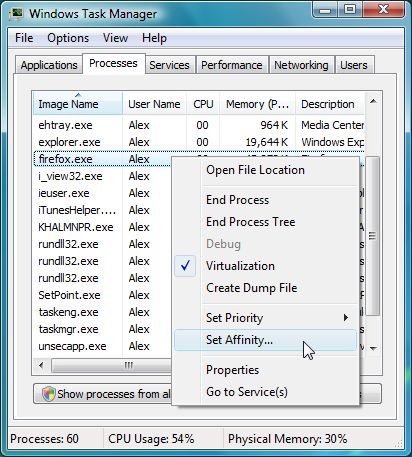
Screenshot 2: Processor Affinity dialog box